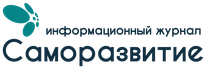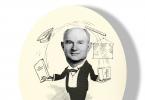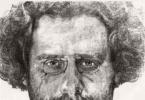The system is currently higher education needs specially organized information and educational environments, for which it is necessary to apply the scientific, methodological, informational, technological, organizational pedagogical potential accumulated Russian system vocational education. The emergence of modern teaching aids based on interactive technologies makes it possible to build a new type of educational interaction between members of the educational process. Under such conditions, the information and educational environment is, as a source of educational information, and ensures the implementation information activities both between the teacher and students, and with interactive teaching aids. In such an educational environment, it is assumed that there is partner activity on the part of each component of the system and the implementation of the possible influence exerted by each on the others, and by the learning tool on the components of the system.
interactivity
educational environment
information and educational environment
interactive learning tools
1. Artyukhin O.I. Formation of specific professional competencies future teacher of a rural school // Modern problems of science and education. - 2012. - No. 5; URL: www..12.2014).
3. Artyukhina A.I. Educational environment of higher educational institution as a pedagogical phenomenon (based on the design of the educational environment medical university): dis. … Dr. ped. Sciences: 13.00.08 / Artyukhina Alexandra Ivanovna. - Volgograd., 2007. - 375 p.
4. Artyukhina M.S. Interactive teaching aids: theory and practice of application: Monograph. - Barnaul: IG "C-press", 2014. - 168 p.
5. Artyukhina M.S. Features of modern teaching aids in the context of interactive technologies // Bulletin Russian University Friendship between nations. Series: Informatization of education. - 2014. - No. 2. - P. 76-81.
6. Artyukhina M.S., Artyukhin O.I., Kleshnina I.I. Hardware component of interactive technologies for educational purposes // Bulletin of Kazansky technological university. - 2014. - T. 17. - No. 8. - S. 308-314.
7. Vasilenko A.V. The role of information technology in the development of spatial thinking of students // Teacher Education and science. - 2010. - No. 4. - P.73–77.
8. Makuseva T.G. Model of individually-oriented learning // Bulletin of the Kazan State Technological University. - Kazan, 2012. - No. 12. - P. 327-331.
9. Robert I. V. Information and communication technologies in education: teaching aid for pedagogical universities/ I. V. Robert, S. V. Panyukova, A. A. Kuznetsov, A. Yu. Kravtsov; ed. I. V. Robert. - M.: IIO RAO, 2006. - 374 p.
10. Robert I.V. The main trends in the development of information and communication subject environment. - M.: IIO RAO, 2011. - 26 p.
11. Sungurova N.L. Psychological and pedagogical conditions for teaching students in the modern information and computer environment // World of science, culture, education. - 2013. - No. 1 (38). - S. 79-81.
The educational environment of a higher educational institution as a pedagogical phenomenon is a developing continuum of space-time, socio-cultural, activity, communication, information and other factors that appear as purposefully created and spontaneously arising conditions for the interaction of a developing personality and the objective world high school. This interaction is manifested in the form of situations-events that arise in the areas of business and interpersonal contacts, creative structures scientific and pedagogical schools, subject-spatial and information environment, the integrating beginning of which is to ensure the personal and professional development of future specialists.
There are many approaches to determining the content of the educational environment, we highlight the fundamental criteria:
Information component;
Social component;
Subject component;
Psychological component;
pedagogical component.
At present, the higher education system needs specially organized information and educational environments, which is due to the need to adapt it to the global information space. Therefore, it is necessary to create, develop and effectively use the information and educational environment, for which it is necessary to apply the scientific, methodological, informational, technological, organizational pedagogical potential accumulated by the Russian system of vocational education.
The information and educational environment is understood as an open pedagogical system formed on the basis of various information educational resources, modern information and telecommunication means and pedagogical technologies aimed at the formation of a creative, socially active personality, as well as the competence of participants educational process in solving educational, cognitive and professional tasks using information and communication technologies.
In the scientific and methodological literature, there are three characteristic feature information and educational environment:
1. The basis is the pedagogical system and supporting subsystems (financial, material and technical, regulatory, legal);
2. There is an ordered system of methods for creating information resources;
3. Special information interaction of all members of the educational process, carried out through modern information technologies.
The information interaction of all subjects of the educational process in the information and educational environment has undergone significant modifications. At present, taking into account the great possibilities of modern computer technologies, it is possible to single out an interactive form of information interaction, characterized by the presence of feedback and partner activity of all members of the educational process.
In the traditional education system, the exchange of educational information is carried out between the subjects of the educational process, which have the ability to provide feedback, scheme. one.
Scheme.1. Information interaction of the subjects of the educational process
In the information educational environment, a new component appears as a technical means of education based on computer microprocessor technology. Currently technical progress allowed to develop a new direction in computer learning tools with the possibility of feedback - interactive learning tools that make the most of all the functionality of modern information technologies that implement an active "dialogue" with all members of the educational process.
Interactive teaching aids - software, hardware and software and technical means and devices that operate on the basis of microprocessor and computer technology, providing training in the interactive interaction of the user with the computer.
The emergence of interactive teaching aids provides such new types of learning activities as registration, collection, accumulation, storage, processing of information about the studied objects, phenomena, processes, transfer of sufficiently large amounts of information presented in different form, control of display on the screen by models of various objects, phenomena, processes. The dialogue is carried out not only with students, but with an interactive learning tool.
The specificity of interactive learning tools lies in the interactive mode of communication educational material with the trainee, which is conducted, imitating some functions of the teacher. Implementation of various forms and content of connections with the student: informative, reference, consulting, productive, verbal, non-verbal (graphics, color, audio and video). The presence of feedback, the possibility of correction by the trainee himself based on consulting information when it is selected from the memory of the interactive learning tool either by the trainee himself or on the basis of automatic diagnosis of errors made by the trainee in the course of work. The study or control of the same material can be carried out taking into account the individual characteristics of students with varying degrees of depth and completeness, at an individual pace, in an individual (often chosen by the student) sequence. Accounting for a large number of parameters when working with an interactive learning tool (time spent, number of errors or attempts, etc.).
Let's single out the criteria for constructing an interactive dialogue with an interactive learning tool:
Levels of difficulty / complexity (selected by the teacher or student);
Choice of content options (selected by teacher or student);
Changing the speed of work (selected by the teacher or student);
Opportunity to return to previously studied material;
Redundancy of information;
Choice of operating mode;
Optimal response time to a control action or response;
Change settings;
Use of newly defined function types;
Ability to enter and process real data;
Modification of data or program;
Possibility of feedback;
Possibility to enter variant answers in order to expand the student's improvisation;
Student error analysis function;
Availability of proposals for the use of additional sources;
Stimulation various kinds activities, including without the use of a computer;
Development of cooperation between students.
The manifestation of activity on the part of the learning tool is due to the implementation of the didactic capabilities of interactive learning tools:
Immediate feedback between user and learning tools;
Computer visualization of educational information about objects or regularities of processes, phenomena, both real and "virtual" ones;
Automation of the processes of computing, information retrieval activities, operations for collecting, processing, transferring, replicating information, as well as archival storage of sufficiently large amounts of information with the possibility of easy access and user access to the learning tool;
Automation of the processing of the results of the educational experiment (both real and virtual, its screen representation) with the possibility of multiple repetition of any fragment or the experiment itself;
Automation of the processes of information and methodological support, organizational management learning activities and monitoring the results of assimilation and advancement in learning.
Conditionally interactive learning tool can be divided into two components: interactive training kit and interactive equipment, scheme 2. A distinctive feature of interactive learning tools is the relationship of interactive training kits with interactive equipment. The effectiveness of interactive kits largely depends on what equipment they will be presented on, and most often a training kit cannot be opened without interactive equipment.

Scheme 2. A complex of interactive learning tools based on information technology
The introduction of interactive learning tools has two main directions. The first direction is the inclusion of new teaching aids in the educational process as an auxiliary tool in the context traditional methods learning systems. In this case, interactive learning tools act as a means of intensifying the educational process, individualizing learning and automating the teacher's routine work related to taking into account, monitoring and evaluating students' knowledge. The second direction is the active use of interactive teaching aids as the main component of the educational process, which leads to a change in the content of education, a revision of the methods and forms of organization of the educational process, and leads to the construction of holistic courses based on the use of interactive teaching aids in individual academic disciplines.

Information interaction in the information and educational environment, filled with new technologies, will have all forms of interactivity, scheme 3.
Scheme 3. Interactive information exchange
The structure of information interaction for educational purposes is changing, here a new interactive subject appears for educational communication for both the teacher and the student. Here, the role of the teacher changes from the only source of knowledge to a mentor to search for new knowledge. The student moves from a consumer of ready-made knowledge to the level of a researcher of educational information, its processing and further transmission. The use of educational information obtained by the student independently transfers the learning process from the level of "passive consumption of information" to the level of "active transformation of information", and in a more advanced version - to the level of "independent setting of a learning task (problem), putting forward a hypothesis to solve it, test its correctness and the formulation of conclusions and generalizations according to the desired pattern.
The use of interactive learning tools has a significant impact on the organization of students' activities, allows you to achieve a high level of individualization of learning, build it in accordance with the capabilities of each student. Interactive learning tools can be used to organize and collective, and group, and individual activities of students. They introduce the factor of obligatory action, which is important in organizational terms. Providing both external and internal operational feedback, they allow for control, self-control, adjustment of the organization of educational and cognitive activity students.
The communicative component, focused on the relationship between the teacher and students, is modified when using interactive teaching aids. Instead of a dialogue between a teacher and a student, most often of a verbal nature, rational communication between the teacher and the student is organized through interactive teaching aids. Modern interactive learning tools allow you to remove the elements of tension that often arise in students in direct interaction with the teacher, semantic barriers, expand the range of contacts and interaction options.
An interactive learning tool can be partially transferred to the functions of a teacher:
Control of learning outcomes;
Providing tasks adequate to the level of the student;
Training for the formation of skills;
Collection, processing, storage, transfer of information, replication;
Management of educational activities;
Ensuring communication processes;
Organization of various forms of activity for independent extraction and presentation of knowledge.
In this case, the full potential of interactive teaching aids is used in the information and educational environment, which includes it as a component and creates a set of conditions for the implementation of information activities of both an individual student and a group of students based on its use and information interaction. Thus, the educational information interaction in the information educational environment is changing, here it is assumed that there is partner activity on the part of each component of the system and the possible influence exerted by each on the others, as well as by the interactive learning tool on the components of the system. This feature is one of the essential features of the information and educational environment and determines the essence of innovations implemented using modern interactive learning tools.
Interactive learning tools in the information and educational environment can perform various functions:
As a subject of study;
As a means of the educational process;
As a means of scientific and pedagogical activity.
Then the information and educational environment is both a source of educational information and ensures the implementation of information activities both between the teacher and students, and with interactive teaching aids. Thus, the information educational environment of the university based on interactive teaching aids provides educational information interaction of an interactive nature, aimed at implementing the ideas of student-oriented and professionally-oriented learning approaches.
Reviewers:
Sanina E.I., Doctor of Pedagogical Sciences, Professor of the Department of General Mathematical and Natural Sciences, SBEE HPE MO "Academy of Social Management", Moscow;
Frolov I.V., Doctor of Pedagogical Sciences, Professor, Head of the Department of Physics and Mathematics Education of the Arzamas Branch of the Nizhny Novgorod state university, Arzamas.
Bibliographic link
Artyukhina M.S. INTERACTIVE INTERACTION AS THE BASIS OF THE EDUCATIONAL ENVIRONMENT OF THE UNIVERSITY // Modern problems of science and education. - 2014. - No. 6.;URL: http://science-education.ru/ru/article/view?id=17006 (date of access: 01.02.2020). We bring to your attention the journals published by the publishing house "Academy of Natural History"
Interactivity, interactive - words that are very popular today in describing various types of services, be it banking, shopping, digital television, information portal or educational organization. And it is no coincidence. Interactivity is in demand in the modern service market, which means that interactive services will attract more people, increase their activity in using the service. What is interactivity, and why is it attractive to the consumer?
interactivity(from English. interaction- “interaction”) - a concept that reveals the features of interaction in communications - is used in characterizing the properties of information and telecommunication systems, in programming, as well as social sciences- such as sociology, psychology, pedagogy. Interactivity can characterize any system focused on interaction with someone or something. For example, interactive product design is a design that provides a variety of user interactions with the purchased product.
Interactivity as the user's ability to participate in process control
interactivity in broad sense is often understood as the ability of the consumer to manage the consumption process himself. Interactive information technologies allow us to manage the information flow. Using interactive TV, we can watch movies and TV shows at a convenient time for us, if we want to stop the frame, scroll back, place several channels on the screen at once, create our own list of favorite channels, watch a TV program, follow the latest film distribution, etc. . In an interactive store - a supermarket - we ourselves take goods from the shelves, we can change our minds and put them back and repeat this procedure as many times as we like, and then immediately pay for all the goods we have chosen. In each of the above examples, with the help of interactive technologies, manufacturers of goods and services solve the problem of increasing profits.Interactive learning allows the student to independently manage the process of mastering knowledge and experience, acquiring competencies, and the task that the teacher solves through this is to increase the effectiveness of training.
The appeal of interactive learning has long been used in the commercial educational service industry. For example, a site offering English courses in Moscow uses a slogan that characterizes the most important feature interactive education: “You define the goals! We guarantee their achievement!”
The client-student chooses what he needs! This is typical for the andragogical model of the organization of the educational process, because in this case we are talking about paid education, and students are, as a rule, adults who are aware of their goals and are well motivated to achieve results.
If we talk about the usual educational process, which is organized, for example, at school, then interactivity is understood, first of all, dialogue mode of interaction between the teacher and students and the opportunity for the student to independently choose the format of participation in this dialogue. Thus, for interactive learning, it is not necessary to use any special interactive technical means such as a computer or an interactive whiteboard. The main thing - organize constant two-way communication, establish effective communications in the interaction of the teacher with the students (and not only with the whole class or group of students, but also with each individual student), as well as students with each other.
Interactivity as an indicator of system intelligence
Due to the variety of areas of use, there is currently no single universal definition of interactivity; in every science and every field of human activity, it is interpreted differently.In information and communication systems, interactivity is understood as the ability of the system to adequately respond to user actions, be active, and include it in the interaction process. In programming systems, interactivity is characterized by the possibility of making changes to a ready-made working program.
Perhaps one of the clearest examples that clearly illustrate the property of interactivity in information and communication technologies is interactive animation. When watching a regular "cartoon", you can only turn it on and off, stop the frame, change the speed, adjust the sound. In interactive animation, we can, for example, enlarge individual elements of an animated picture, get their textual descriptions by hovering or clicking on a certain area of the animation, we can start the rotation of an object to view it from all sides, or we can rotate it with the mouse, choosing one or another angle. In other words, in interactive animation, the picture does not just change, it is set in motion by the user's actions.
In any of the above cases interactivity indicates the intelligence of the system, that it is able to adapt to the needs of the user.
Implemented in version 8.3.10.2168.
We have implemented a new mechanism called Interaction system. This is a platform mechanism that transfers information between client applications and 1C:Enterprise servers.
The interaction system is designed to automate business processes, or to assist in the implementation of enterprise business processes.
Interactions can be both interactive and programmatic. For example, interactive interaction may be the transfer of information between users using messages grouped into discussions.
The interaction system is implemented in beta version status. Its functionality, described below, is not final, but will be expanded and improved.
Why do we need an interaction system?
The interaction system provides several different (in its own way) applied sense) types of interactive interaction. Firstly, you can create thematic discussions devoted to any issue: events related to the opening of a new store, options for new year holiday or an upcoming meeting with the director.

Secondly, you can discuss accounting issues related to specific data objects: invoices, goods, suppliers, etc. In this case, all correspondence will be displayed in the form of this data.

And thirdly, if you have a microphone, you can call other users. And if you and your interlocutor have webcams connected, you can also see each other.

In this case, the administrator does not have a webcam, so his avatar is displayed during a video call.
System architecture
The interaction system is implemented in a client-server architecture. It consists of two parts. The client part is implemented in 1C:Enterprise. The server part is a separate software product 1C:Enterprise - Interaction server, which can be deployed to the Internet, or to an organization's local network.

Users of 1C:Enterprise infobases can use the interaction system. To do this, the infobase must be registered in interaction server . Authorization is performed by the 1C:Enterprise server. Everything else is done automatically by the platform.
At the time of this writing, the Interop Server is not available as a standalone product. But in order for you to be able to use the new mechanism, on the Internet, on the hardware capacities of 1C, we have deployed an instance of this server, called 1C: Dialog. At the moment it is a public server that everyone can use. We plan to support it in the future, but the terms of use are subject to change.
Communication between client applications and the interaction server is carried out according to the protocol web socket. This protocol can use both open and secure data transfer, so interaction, both over the Internet and on a local network, is quite secure.
How to “turn on” the interaction system?
In order for elements of the interaction system to appear in the 1C:Enterprise interface, you need to register the infobase in the interaction server . This is done in 1C:Enterprise mode using the standard function Interaction System Management .

Here you need to pay attention to the fact that this function is present only in those infobases in which users are created. While there is no user in the infobase, this standard function will be unavailable.
In the current implementation, this function is a simple dialog with which you can send a request to connect to the service 1C: Dialog, receive the registration code by mail, and enter it as confirmation.

Starting from this moment, each user connecting to this infobase will see elements of the interaction system in their interface. Accordingly, in order for them to appear in your interface, or in the interface of users who were already working in the database at the time of registration, you need to restart your client applications.
I would like to make a small remark about the email address. The interaction system operates with the concept subscriber . This is the individual or organization on whose behalf the infobase is registered with the interaction server. A similar concept is used in technology. 1cFresh.
One subscriber of the interaction system can have several infobases registered. The subscriber's identifier is his e-mail address. When registration is requested, if the server does not yet have a subscriber with such an address, it is created automatically.
Therefore, it is important for you to understand that the email address that you provide during registration (online or programmatic) is not "any address" that you can forget. This is a key identifier that you may need to communicate with the support team, for example.
Where is the interaction system located in the interface?
The interface part of the interaction system is implemented in the interface Taxi in thin client, web client, and managed thick client mode. For users, the interaction system is indicated by the word Discussions. You can find out that discussions are available in the infobase by several signs.
First, a command appears in the notification center Discussions.

Secondly, a standard tab appears in the open panel Discussions.
Thirdly, in the header of the object form, next to the close button, the command appears Discussion.

Here you need to pay attention to the fact that the last command only appears in forms that do not block the owner window or the entire interface. As a rule, these are "meaningful" forms, in which there is a large amount of information, they have their own applied context, they "have something to discuss."
In contrast, forms that block the owner's window are mainly used to display and edit secondary data that do not have an independent applied value. Therefore, there is no discussion mechanism in such forms. For example, in the form of a warehouse.

As you can see, all the tools for the user to work with messages are already built into the platform and appear automatically. As developers, you don't need to do anything to get users to start messaging.
The only thing users may want is to specify their details in the interaction system: phone number and email address. To do this, click on the username in the title bar of the main window.

Here, by clicking on the standard avatar, they can replace it with their own photo. But these are optional steps. Discussions will work without it.
Typical use cases
As we said at the very beginning of the article, there are several different types of communication. Now we will dwell on each of them in more detail.
Out of context discussion
Any infobase user can create several off-context discussions . Each such discussion is private. This means that only participants in this discussion can read the correspondence and send messages. This discussion is not available to other users of the infobase.
All non-contextual discussions in which the user participates are in the main form of the interaction system . You can open this form either by clicking on the tab Discussions in the open panel, or by command Discussions from the notification center.
On command +New a new discussion is created. For example, an administrator might create a discussion to remind users of an upcoming meeting and to know their plans for attending that meeting.

It is desirable (but not required) to indicate the topic of discussion, and it is imperative to select participants. The selection of participants is carried out using the search, so it is enough to enter a fragment of the username, and then select the appropriate one with the mouse. When all the participants in the discussion are listed, you need to click the button Create discussion.
Now you can chat in this discussion. You can write a message and send it by pressing Enter. You can also use the button to send a message. Send in the lower right corner of the form.

As a result, each participant in the discussion will receive alert . It, like the user's notifications, will be displayed in the lower right corner of the screen, and in addition, it will fall into the notification center.

If the user (in this case, the sales manager) is at the computer and is ready to take part in the discussion, he can click on the notification and write his message in the main form of the interaction system.

As a result, the administrator who initiated this discussion, after a while (as users respond) will see the following correspondence:

Correspondence will look similarly for other participants in this discussion. The only difference will be which messages are highlighted in color. Because the user's own messages are highlighted in color.
By clicking on the username of any message, you can see the user's details and his enlarged avatar. A green dot means that the user is currently connected to the infobase.

Contextual Discussion
Contextual discussions, unlike those discussed above, are public. They are subject to restrictions corresponding to the access rights to the data object. That is, all users of the infobase, to whom the rights system allows access to this data object, can fully participate in its discussion.
There is only one discussion for each data object. Therefore, you do not need to create anything, just open the discussion panel in the form of the desired object.
You can write a message in it, and send it with the key Enter.

This message can be read by any user who has access to the product Felt boots. But, firstly, how does “any user” know that someone wrote something here? And secondly, the purchasing manager, obviously, wants to discuss felt boots with a specific user, with the seller. Therefore, before sending a message, he is in the field To whom selects the user that he wants to notify about his message.
Then everything happens in the same way as in the previous example. The seller will receive a notification. If he is near the computer, he will react to it. If it is currently missing, then the notification will disappear from the screen. But when they return to the computer, the seller will see that there is new information in the alert center.

By clicking on an alert, the platform will open the form of the object to which the alert belongs.
The seller will press the button Reply, write the answer, and send it. As a result, the purchasing manager will see the following correspondence:

Replying to a contextual discussion in a box To whom you can select several users who you want to notify about your message.

As a rule, the discussion takes place in a permanent circle of participants. Therefore, in order not to select users manually each time, you can click on the buttons Reply and Reply All. In this case, the platform will automatically substitute in the field To whom users from the selected message.

As we have already said, contextual discussions are subject to restrictions corresponding to the access rights to the data object. Anyone who has permission to access this object can read and write.
And if so, then one of the possible scenarios is that the user does not actively participate in the discussion, but should be aware of "what is happening with the object." How should he be in this case? Constantly open the form of an object and see if something new and important has appeared there?
Especially for this case, we have provided observation mode. This mode is activated by clicking on the bell in the discussion title.

In Observe mode, the user will automatically be notified of each new post in this discussion. Even if he is not listed among those whom the author of the message wanted to notify.
It should also be noted that when answering in a contextual discussion, you can not specify anything in the field To whom. In this case, the message will appear in the discussion, but none of the users (except those who are watching this discussion) will not be notified about it. This method can be used in cases where applied solution already has its own notification system, for example, by e-mail. Then users, in order to respond to changes, will use the business logic they are used to, but the message text itself (which was previously somehow stored in the infobase and displayed in the form) will now be stored and displayed in the form by means of the interaction system.
video call
With microphones, video calls allow you to communicate in a one-on-one voice with any user of the infobase. And with webcams, the interlocutors can also see each other.
You can make a video call by clicking on the username in any discussion and selecting video call. In this case, the platform will immediately start establishing a connection with the selected user.
You can also make a video call from any discussion, non-contextual or contextual. In this case, you will need to select the user to whom the call is directed.

During the connection process, the user's avatar is displayed in the video call window. A link to the discussion is indicated at the bottom of the window. It is added automatically, no matter how the call is initiated. In this case, a link to the discussion of the meeting with the director is indicated.

An incoming call appears on the side of the interlocutor. In addition to the calling user, it also contains a link to the discussion. Thus, the interlocutor, if necessary, (after answering the call) can quickly open the context of the conversation and get to know him.

After answering an incoming call, voice communication takes place, while the call window displays an image from the interlocutor's webcam. In the example below, as you already know, the administrator does not have a webcam installed, so the purchasing manager sees only his avatar.

If the called interlocutor is absent from the workplace and cannot receive an incoming call, then after a while the call will be automatically terminated, and he will receive a missed call notification.

If a video call is made from a discussion, the platform automatically offers to select an interlocutor from those users who participate in this discussion. In this case, this is the only user, the seller. But this does not prevent you from manually selecting any other infobase user, for example, a sales manager, as an interlocutor.

In conclusion, I need to make an explanation regarding the beta version of the interaction system. In it, by default, the functionality of video calls is not automatically enabled after registering the infobase in the server 1C: Dialog. This is due to the fact that video calls are at the stage of development when we cannot yet provide them to everyone without restrictions. If you need video calling functionality, we can enable it for your base (bases) on an individual request, but not unconditionally, but based on our capabilities and technical limitations.
notification area
When a thin client is running in Windows, after establishing a connection with the interaction server, the icon of the client application is displayed in the Windows notification area (system tray). When a new notification is received, the icon picture changes.

Double-clicking on the icon activates the main window of the client application and, if there are notifications, opens the notification center.
Problems
Since the interaction server is an external element of the architecture in relation to the infobase and client applications, the situation is not ruled out when it turns out to be inoperable, or communication with it is broken. In this case, the interface elements associated with discussions do not disappear, they remain. And the fact that the connection with the interaction server is lost is signaled by a red triangle on the tab Discussions in the open panel.

Programmatic work with the interaction system
In the embedded language, we have implemented an object model for working with the interaction system. It is, in general, simple and understandable. Using the global context property SystemInteractions You are getting ManagerSystemsInteractions, and proceed further depending on what you need.

We believe that the main direction of using this object model is the close integration of the system of interaction with the business processes of the enterprise. For example, the generation of messages depending on some events that occur with the data in the infobase.
In more detail, you can register the infobase in the interaction server, or cancel the registration. You can create a discussion and post. You can get existing discussions on some selection. You can receive alerts addressed to the current user and so on. There is nothing difficult in this.
But in the object model there is one interesting feature, about which I want to tell you more. Now, in addition to the user account in the infobase, there is one more user account in the interaction system.
An account in an infobase is represented by a built-in language object Infobase User. And the account in the interaction system is represented by an object of the built-in language UserSystemInteractions. Both objects point to the same user (person). Moreover, these objects are always uniquely related to each other, and knowing one of them, you can always get another.
So now, when you need some existing user, or the current user, you get it in one or another mechanism, depending on your task.
For example, you can get the account of the current user (person) in the infobase like this:
CurrentUserIB = Infobase Users.CurrentUser();
And the account of the same user (person) in the interaction system, like this:
CurrentUserID = InteractionSystem.CurrentUserId(); CurrentUserCB = Interaction System.GetUser(CurrentUserID);
Knowing the user account (person) in the infobase, you can get the corresponding account of this user (person) in the interaction system:
UserIDCB = Interaction System.GetUserId(CurrentUserIB.UniqueIdentifier); UserSV = Interaction System.GetUser(UserIDSV);
And vice versa:
UserIDCB = Interaction System.CurrentUserId(); UserIDIB = Interaction System.GetInfobaseUserID(CBUserID); UserIB = Infobase Users.FindBy UniqueIdentifier(UserIDIB);
Physically, it looks like this.

When a user (person) authenticates (enters a login/password, or by other means) in 1C:Enterprise, he identifies himself with some account in the infobase. Then the session starts. If this is the first launch of this user's session after the infobase has been registered with the interaction server, then the platform automatically creates an account for this infobase user in the interaction server. Thus, it turns out that these records are rigidly linked to each other and point to the same user (person).
Plans and feedback
As we said at the beginning, the beta version of the interaction system contains only part of the functionality that we are going to implement. Our plans are to provide the possibility of convenient integration of the interaction system with the business processes of an automated enterprise, to implement on its basis new approaches to automating those accounting tasks that are usually accompanied by user interaction with each other.
At the same time, of course, we will pay attention to the implementation of functionality that is convenient and familiar to users of other interaction systems, instant messengers, etc.
We are also interested in using the interaction system in a real environment, because there are many nuances associated with different browsers, proxy servers, and so on.
And, of course, after the release of this functionality, we will be ready to consider and discuss your comments and wishes for this system.
Svetlana Serebrennikova (Fortova)
Seminar - workshop "Interactive forms and methods of interaction with children"
A person cannot truly improve if he does not help
improve others.
Target seminar is a generalization and dissemination of experience in the use of interactive teaching methods.
Word « interactive» came to us from English from the word interact (inter- mutual, ast - act). Interactive means, which is in the mode interactions, conversation, dialogue with something (e.g. computer) or anyone (human). Consequently, interactive learning is, first of all, dialogue training, during which interaction. (slide)
Term « interactive interaction» is now increasingly used in both domestic and foreign pedagogical literature. In a broad sense interactive interaction involves a dialogue of any subjects with each other using the means available to them and methods. This assumes active participation in the dialogue of both parties - the exchange of questions and answers, managing the dialogue, monitoring the implementation decisions taken etc.
Interactive Methods and technologies are increasingly being used in the system preschool education. Growth interest due to global changes in society and people's consciousness, the search for new approaches to the organization of human learning as a subject of one's own life and forms of interaction
Implementation in the educational process interactive pedagogical technologies is aimed at formation of integrative qualities of preschoolers, their mastery of constructive ways and means interactions with people around them in accordance with the tasks set by modern federal educational state standards. The effectiveness of the application interactive forms and methods is largely determined by the ability of the teacher to create an atmosphere of trust, support, cooperation, to reveal the potential of each member of the group. Are characterized personal qualities, professional skills and abilities of a teacher (mentor, master, tutor, organizing interactive interaction participants in the educational process.
Interactive, according to B. Ts. Badmaev, is such training, which is based on the psychology of human relationships and interactions.
Interactive training - special the form organization of cognitive
activities.
essence interactive learning is that practically All children are involved in the learning process. (slide)
Interactive methods are aimed at the formation preschoolers have new qualities and skills:
The individual intellectual activity of each preschooler;
Develop interpersonal relationships, children learn to overcome communication barriers in communication (stiffness, uncertainty, a situation of success is created;
formed conditions for self-education, self-development of the personality of each child.
AT practice you can find a wide variety of methodological techniques. The most accepted classification is methods by source of knowledge (word, visual aids, Practical activities) . According to this approach methods can be combined into three groups:
verbal, visual, practical.
Inclusion interactive methods activates cognitive activity children, enhances them interest and motivation, develops the ability to independently acquire knowledge; provides feedback between students and teachers. New, modern classification methods offer Skatkin and Lerner to them relate: heuristic, reproductive, information-receptive, method problematic presentation of the material, research.
I propose to consider the main differences forms and methods of interactive learning from traditional: (slide)
forced activation of the cognitive activity of students;
a sufficiently long time to involve students in active activities;
independent (individual or group) search for a solution to the problem elevated level efforts;
creation of an emotional-volitional background (voltage) for vigorous activity;
continuously operating direct and feedback links between students and the training system;
changing the role of the educator to the role of a manager, organizer of the educational process, consultant;
subject-subject relations between the educator and the child, both directly and indirectly through the study group, educational text, computer, etc.
To interactive methods include:
- project method;
Group discussions - group discussions on a specific issue in relatively small groups of pupils;
Brainstorming - specialized group work method aimed at creating new ideas that stimulate the creative thinking of each participant;
Role-playing games - method, used to assimilate new knowledge and develop certain skills in the field of communications. The role-playing game involves the participation of at least two "players", each of which is invited to conduct targeted communication with each other in accordance with a given role;
Basket- method - method learning based on simulation situations. Basket- method assesses a child's ability to work with information and the ability to make decisions based on information. Basket- method evaluates and develops the ability to analyze, systematize and select the most important factors and classify them, taking into account the importance and urgency, to formulating ways to solve different problems.
Trainings - training in which, in the course of living or modeling specially given situations, pupils have the opportunity to develop and consolidate the necessary knowledge and skills;
Gaining knowledge using computer technology;
Analysis practical situations - method learning decision-making skills; its purpose is to teach children to analyze information, identify key problems, create alternative solutions, evaluate them, choose the best solution and formulate action programs.
First choice method determined by the didactic task of the lesson. I suggest you pay attention to the memos that are on your tables, where active methods learning using ICT.
Interactive Methods training can be used to achieve the following didactic goals: generalization of previously studied material, effective presentation of a large amount of material; development of self-learning abilities learning motivation (business game, role-playing game); development of the studied material (trainings); application of knowledge, skills and abilities (basket - method) ; using the experience of children when presenting new material; interpersonal skills training (role-playing game); effective creation of a real object, a creative product (project method) ; development of group work skills (project method) ; developing the ability to act stressful situation, development of self-regulation skills (basket - method) ; development of decision-making skills (analysis practical situations, basket- method; developing active listening skills (group discussion).
Interactive teaching methods are methods that include children in the process "knowledge acquisition" and development of thinking. They are allow: stimulate the mental activity of the child; reveal your abilities; gain self-confidence; improve your communication skills; possibility form children have creative thinking, develop speech, develop teamwork experience.
And I would like to end my speech with the words of Charles Dickens
Create yourself. As there are no children without imagination, so there is no teacher without creative impulses.
On the walls in the classrooms of geography used to hang maps with images of parts of our planet at different scales. Now that's not enough. Maps today need interactive. And not just cards...
Interactive - what is it?
Word translation from of English language sounds like "interaction". That is, interactivity is a property of the system, or rather its ability to interact. If any object is able to respond to the actions of another object in real time, here and now, it is interactive.
Where is interactivity used?
In the most various fields Such technologies are used in human life, they are becoming more and more with the development of society. Now interactivity is most in demand in computer science, programming, telecommunications, sociology, education, and design. Let's look at some examples of interaction.
Information Systems
Any system capable of responding to actions from the outside with a certain decision in the shortest possible time will be more preferable in the eyes of the user. So, the ability to send SMS or make a call live on television is not interactivity. But if your and any incoming message is immediately processed, and a result is displayed, for example, changing the values in the survey on the TV screen, then this system works online.

Programming
In programming, interactivity is most evident in the creation of animation. Here, the movement can start on a user click. This effect is often used in presentations and educational techniques. A more complex level of interactivity is when, in the process of movement, the user can change the parameters and characteristics of the animated object.
Communication
Interactive communication is the ability to carry out a dialogue in real time, being at a considerable distance from each other. Now many programs and applications help people communicate quickly and constructively (Skype, ICQ and many others). This is a big breakthrough in the social development of mankind. After all, this method of communication allows not only to conduct online business negotiations between representatives of different continents, it makes it possible social adaptation different segments of the population (teenagers, disabled people, etc.).

Interactive TV - what is it?
Accustomed to getting most services and features online, consumers have disastrously lost interest in TV, even in digital format. People do not want to be passive users, adjust to the broadcast schedule, watch ads and so on. Now for advanced consumers there is interactive TV. This is a paid service that gives the subscriber a number of advantages:
- choose any movie or program to watch;
- watch broadcasts of all TV channels at a convenient time for yourself;
- to have fun through individual and network games;
- talk to another telephone subscriber through the TV screen;
- receive the desired news by pre-subscription;
- be able to access the Internet directly "from the TV".
Today interactive television "Rostelecom" is popular. What can this universal operator offer to the consumer? You need a special one by connecting and configuring which you will get access to all the features of interactive TV. Rostelecom provides this service throughout Russia. For example, online television from Beeline is no worse, but will it be of any use in a distant village?

So, the main advantages of the "Interactive" TV service package are:
- Thematic division of channels: children's, sports, news, etc., the number is limited by the subscriber's tariff.
- The ability to split channels by age groups, protect children from unwanted information.
- The ability to select (from an extensive list) any movie to watch (the service is paid separately).
- Actually interactive viewing, i.e. the subscriber can pause, rewind, record any broadcast here and now.
- Access to social networks.
- Additional services such as online maps, weather forecast, exchange rates and more.
How convenient and relevant it is, of course, everyone decides for himself.
Education
The learning process is not only the gradual assimilation of new knowledge (facts, theories, rules, etc.), but also the education of various personality traits, abilities, and norms of behavior. In education, there are many models and teaching methods that are aimed at achieving all of the above goals. - aimed at creating such conditions under which all students actively interact with each other. Its use requires high professionalism from the teacher, because it is an innovative method of conducting classes. The interaction of all participants in the process takes place in the mode of dialogue, discussion, joint analysis, assimilation of knowledge - in the process role play, passing, overcoming the simulated life situation.

The main goal when using such a teaching method as interactive is the development of a holistic, harmonious personality in a child. Only with this type of interaction does the teacher perform his direct work - he leads the student to knowledge. That is, it accompanies, helps, directs the child to independent perception, analysis, assimilation of new information.
The main goals of interactive learning:
- to awaken the individual mental abilities, the abilities of the student;
- to activate the internal discussion in the child;
- help to accept and understand the information that came in the process of exchange;
- bring the student to an active position;
- bring the process of interaction (exchange of information) closer to the individual;
- set up between students.
It is also necessary to remember about interactive technologies in education, which became possible with the development of telecommunications and the Internet. Firstly, it is the use of computer programs to enhance the learning process: from creating presentations to improve the visual qualities of the material presented to modeling situations in virtual reality for complete immersion in the topic of the lesson. Secondly, the possibility of partial or complete distance learning: from the transfer of notes and didactic material in electronic form to classes with a virtual (or real) teacher and online knowledge testing.

Virtual reality is most commonly used in vocational education. Helps to master various skills at a fairly high level (learning to drive, etc.). There are also many specialized programs and resources to help you professional activity. These are programs for architects, physicists, chemists, designers, programmers and so on. The most promising at present is the direction of development of interactive learning technologies using gaming techniques, elements, processes. common among people of different ages and social status.
"Interactive" is a concept mostly related to virtual reality. The main thing is not to forget that the real world is truly interactive...