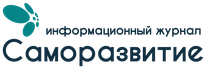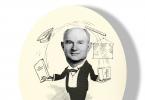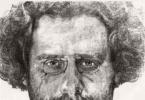Time management is a difficult but essential skill for successful person. It is impossible to keep all the ideas in your head, correctly distribute goals, analyze your schedule and make adjustments to it.
Time management apps make this process easier. They make tasks and deadlines clear, do not let you forget the important, carry out analytical work and give hints.
This article presents 11 time management software that can be used on mobile devices, computers and browsers.
This task scheduler is very popular due to its rich functionality, nice interface and free access. In Tick Tick, tasks are laid out in lists, which you can create as many as you like.
It is convenient to divide them into professional, household and personal. The architecture allows you to represent the task as three nested levels: list, goal, checklist. Another option is a list that works like a goal: until all of its items are done, the goal will remain unfulfilled.
Why you should try:
- Can be used for free.
- There is a habit tracker.
- Intuitive design with swipe controls.
- Available on 10 platforms with instant sync.
- View statistics.
- Google Tasks and Calendar are supported.
2. TMetric

- TMetric website
TMetric is an accurate time tracking application that helps you monitor team productivity and analyze project profits.
The application gives complete information about employee attendance, working days, the number of hours worked and paid, activity level, overtime. BUT detailed system reporting allows you to track project costs and analyze income.

TMetric has flexible vacation module settings where you can easily create company vacation policy rules, quickly send vacation requests, and control missed days.
Why you should try:
- Easy to use time tracking app.
- Integration with 50+ popular services such as Jira, Asana, Trello, GitLab.
- Available on all platforms: macOS, Windows, Linux, iOS and Android.
- Free plan for a team of up to 5 people.

Smarter Time is a multi-platform service for managing cases from any device. This time management app has nice graphics and automatic activity tracking. Thanks to it, the user receives categorized analytics by day, week by hour and for the entire tracking time.
Why you should try:
- Colorful and convenient type of analytics.
- Can be used from both mobile devices and computers.
- The sleep tracker helps you recuperate properly.
- The functionality of creating and tracking goals contributes to the formation of productive habits.

This is the most original app in this rating. In Sectorgraph, tasks are arranged on the clock face in accordance with the time that needs to be devoted to them. An arrow indicates when to finish one task and start another. It is especially convenient that the clock can be added as a widget directly to the main screen of the device.
Why you should try:
- Original performance and quick access to the task diagram.
- Supports time management based on the GTD (Getting Things Done) principle.
- Synchronization with Google calendar - tasks and events migrate to the widget automatically.
- Seamless integration into Android Wear.
The program is currently only available on Android devices.

One of the popular planners with an exemplary set of features. Wunderlist works across platforms: Android, iOS, Windows Phone, OS X, Windows, Linux, Chromebook, Kindle Free, browsers. The program supports integration with Slack, Microsoft Outlook, Dropbox, Zapier and is therefore suitable for effective time management in business.
Why you should try:
- Covers almost any platform.
- You can share access with other people and discuss tasks in the comments.
- Convert emails to tasks.
- Notifications via email and push.
- Large list of free features.
- Lists with sharing and discussion (up to 25 participants in the free version).
- Attaching files, photos, tables.
- There is an API for writing your own extensions and additions.

Any.do is a veteran that combines the functions of a planner, calendar, reminders, to-do list manager. The long presence in the niche of this time management application has helped the developers to create an impeccable design with easy control. Any.do allows you to stay on top of things and adjust plans anywhere using your smartphone, laptop, tablet or smartwatch.
Why you should try:
- Great functionality in the free version.
- Reminders by time and location.
- Easy data synchronization between mobile and desktop devices.
- Sharing lists and tasks with task functionality.

This is a solid time management and productivity software that works on all devices, including the PC system - Linux. The application offers to divide the user's activity into categories: work, leisure, communication, shopping, etc. They have subcategories where tasks are ranked by productivity. For example, chatting and browsing the news on Facebook can be defined by the user as either a waste of time or a useful process for building social capital. For each type of activity, you can set time limits and restrictions.
Why you should try:
- Flexible settings for the "usefulness" of classes.
- Automatic tracking of time spent, taking into account the importance of the lesson.
- Detailed statistics by day, week and month.
- Notifications that the time for the current task has expired.
- Blocking distracting websites.
- In the corporate version, you can study the productivity of the team and use individual recommendations to increase efficiency.

A handy program for maintaining to-do lists, access to which can be shared with other users. The functionality of the time management application supports the assignment of tasks by importance, sorting through filters and shortcuts, voice reminders. With the help of the Todoist-karma service, it is possible to visually study personal productivity.
Why you should try:
- Colorful productivity charts based on daily and weekly user progress.
- Rich functionality of the free version.
- Integration with dozens of third-party services for storage, scheduling, task automation.
- Collective access to tasks.
- You can set deadlines and add recurring goals in plain language. For example, "at 6 p.m. Tuesday" or "every day at 3 p.m."

This application is based on the non-linear planning technique. Developers say “no” to calendars, dates, deadlines, and everything that users can’t stand, who find it difficult to drive themselves into specific frames. The Keep It Green app was not created for task management, but for building habits and self-motivation. And he has a lot of fans.
The program marks the habits with colors depending on how the user copes with them. Green - everything is going well. Yellow - you need to pay more attention. Red - shamelessly abandoned.
Why you should try:
- A special approach to developing regular habits. It might be more efficient for you.
- Minimalistic and intuitive interface.
- Visual planning without a calendar.
- Automatic calculation and suggestion of habit priorities.
- Visual statistics.
10. Toggle

Loyal users of this time management app are attracted by its ease of execution and free use. The basic version includes shared access to tasks (up to 5 people), weekly reporting on one or more projects, daily activity, export of results to CSV, PDF. The application integrates with dozens of programs for project management, business, web development, information storage.
Why you should try:
- The functionality of the free version is sufficient for personal use.
- Easily track time spent on projects and tasks.
- Separating tasks by projects, clients, and work costs helps you find out how to earn more.
- There is a public API for data transfer, feature extensions, and embedding the application in personal projects.

This is a simple and free time tracker that can be used to track personal habits as well as work. The program shows how much time the user takes to complete certain tasks, and also calculates the salary for the time worked, taking into account a pre-specified rate. Organic design without overloading elements, easy navigation, flexible application settings, the ability to leave notes and tags for projects make the user experience pleasant and useful.
Why you should try:
- Convenient organizer and planner with support for export to CSV and XLS.
- Data on productivity and time spent on work can be studied for a day, month, year, or other period.
- Google Calendar Plugin.
Don't lose. Subscribe and receive a link to the article in your email.
We talk a lot about time management, planning, productivity. We constantly advise you to write some kind of to-do lists, keep track of your time, we strongly recommend that you go through our online program "" and so on. But the process of time management itself also requires time and some effort, right? So, here we have collected 9 applications that will greatly simplify and speed up this process, and generally make your time management more efficient. Your task is to read, choose, install and use.
Agnessa Mini
The main thing in time management is, of course, planning. And AgnessaMini is the most suitable for this. in the best way. Simple, user-friendly interface and several important features. In the application, you can create to-do lists, add tasks to the calendar, and set up notifications. The Goal Planner allows you to break down large projects into smaller milestones and schedule deadlines for each of them. Additional nice features include statistics collection, the ability to keep a diary, recurring notifications and offline work.
With the application, you can save all kinds of content (articles, videos) to view it later. Now all important information from any sources and devices will be collected in one place, and you will never lose it. In Pocket, you can customize text formatting that is easy on the eyes or convert it to audio format. Other app features include recommending interesting content, setting up notifications, and working offline.
Remember the milk
Another option for a multifunctional scheduler. In the application, you can create to-do lists, break them down into subtasks, plan deadlines, and even organize them by hashtags. Notifications can come not only to the phone, but also to e-mail or Twitter. The Remember the milk app syncs across any device and integrates with external services: Google Calendar, Evernote, etc. In addition, it is possible to share lists and plans with other users.
RescueTime
We spend a significant part of our lives at the computer. Do you know what percentage of this part is occupied by meaningless and unproductive actions? RescueTime is designed to save you from wasting time. Does it track everything you do online or offline? and then gives you a detailed report. Can you analyze what your time is spent on, and? respectively? change your habits. RescueTime will also help with the latter - the application allows you to block useless sites for a specified time.
timely
If the previous application controls only the digital sphere of your life, then this program has more advanced functionality. It tracks time spent on apps and websites, meetings with clients, calls, locations, and anything else. And, of course, all information is provided in the form of reports, where you can study in detail what your time is spent on. You can also create weekly schedules in Timely. The combination of time tracking and planning allows you to get fast feedback and better understand how much time you need to complete certain tasks.
Smarter Time
Another multifunctional option that combines a time tracker and a scheduler. The app automatically tracks all your activities both online and offline and provides watchable analytics by hour, day and week. The Goal Planner lets you create to-do lists and manage your habits. It is possible to integrate with Google calendar. Well, if you care about privacy, Smarter Time is also all right with this - all data is stored not on the company's servers, but on your phone.
Keep It Green
A real gift for the humanities and just people who hate numbers, graphs and calendars. You only set goals (for example, go to the gym three times a week or study English twice a week), without specifying any deadlines or dates. The application analyzes how you follow the set habits and, if necessary, reminds you that it is time to pay attention to some goal, and something else can be postponed until tomorrow. And also a very convenient visual interface and 30-day statistics. True, Keep It Green is available, unfortunately, only on iOS.
StayFocusd
StayFocusd is a Google Chrome extension that takes a more liberal approach to managing your time. It gives you a certain time limit during which you can use distracting sites. After the limit expires, access to them will be blocked. There is also a similar extension for Mozilla.
Habitica
A very original application that turns your life into a game. You write down your goals, habits, perform daily tasks and receive rewards and incentives for this. Or fines if you don't get the job done. You are pumping a virtual character, while developing yourself. Habitica also works in the form of a social network - you can compete with your friends using the principle of social responsibility. The service has additional add-ons, such as a Chrome extension that deducts points for unproductive behavior on the Web.
Take note of these applications, start using them and see how your efficiency increases. Good luck!
The hackneyed cliché “time is money,” though unoriginal, is by no means devoid of meaning. Ineffective time management causes companies millions in losses, and also reduces the productivity of individual employees and managers. For different reasons modern man often there is not enough time to cope with all the tasks. Luckily, technology comes to the rescue to help optimize hours spent on work and play. Forbes Life has compiled 10 of the most useful time management apps that will streamline your daily routine.
RescueTime
An app that will help you maximize the benefits of everyone else on the list. Or determine which of our recommendations are most relevant to you. RescueTime analyzes your day, determines what you spend more and less time on. It helps you better understand how your time is distributed and contributes to its systematization. Among its many features, the app sends you reminders if you're taking too long on a task, provides detailed reports, and gives you a performance score. The developer company was founded in 2007 and received the support of YCombinator, a venture capital fund that sponsored, among other things, Dropbox, Airbnb and Reddit (the total business value of companies directly related to Y Combinator investments exceeds $100 billion).

It's likely that you've come across Trello before. Fog Creek Software's 2011 development, later acquired by New York-based Atlassian for $425 million, presents project tasks in virtual blocks. The interface allows you to quickly determine which tasks are completed, which are in progress, and which are scheduled in the future (and when). The developers themselves compare their utility with a real board, on which the team makes a plan with a marker.

A music service that uses neuroscience research to help you focus and reduce stress. By selecting sound accompaniment, it brings the brain into a state of maximum productivity. In order to improve efficiency, the program will conduct a short survey before using it - for example, find out if you tend to think logically or abstractly. Launched in 2012, the startup raised about $3.5 million in just over a year, according to CEO Will Hanshall.
Clear

One of the simplest and most minimalist checklists on the market, it has become almost a cult since its release in 2011. Clear integrates into the system in a form convenient for you and does not provide any functions other than compiling a list and deleting completed tasks from it. The design is also not cluttered with unnecessary colors and layers. Only the essentials. A modern analogue of a paper list and pen in your smartphone. The application is sold by one of the largest independent developers in the UK, Realmac Software.

If the minimalism of the previous solution is still not enough for you, try 1-3-5 List. A slightly more functional application allows you to distribute cases according to their importance. You will have one main task (big thing) for the day, and the rest will have to be categorized as medium and small. The application helps not only not to forget anything, but to prioritize and manage your time accordingly. The developer is a small American startup Bonify.

Unlike many time management tools, Loop doesn't just create a to-do list for the day or week, it seeks to develop habits. The app has a minimalistic yet functional design. One of the most useful features is the ability to track your progress on a calendar and graph, as well as get information about the persistence of habits. Despite the fact that the program was created by an independent development team that does not even accept donations, Loop quickly gained a leading position in the Google Play tops.

"The most annoying alarm clock." This is how the descriptions of this application from the Korean developer Delight Room usually begin, while the official site meets with the slogan "sleep if you can." The Alarmy alarm clock cannot be turned off or postponed without fulfilling the conditions of the program. For example, you have to decide math problem, shake your phone or even stand up and take a picture of a certain room. An indispensable assistant for those who cannot deny themselves the pleasure of sleeping “another 5 minutes”.

This is essentially a widget that visualizes your daily plan as a chart on the clock face. Tasks stand out different colors, and the running arrow clearly shows how long it takes to sit in a meeting or after how many minutes to run out to the next meeting with partners. Unfortunately, the app is only available for Android. However, it was developed by the start-up Laboratory 27, founded in 2012 in Komsomolsk-on-Amur, which specializes in this particular mobile platform.

Surely reading mail takes you an unreasonably long time. And even more - answers to letters. The popular Sanebox app makes inboxes smarter by using artificial intelligence to separate "important" incoming emails from "unimportant" ones. The first ones come to you immediately, while the second ones remain in the daily digest, which you can scroll through in your free time. The utility integrates into your existing mailbox and works with most popular services, so you don't have to give up the familiar Gmail interfaces or the native iOS app. The developer is another startup from the USA, which its head Stuart Roseman launched in the very early 2010s. According to a small team, they found the money for development on their own, and the costs are paid off by the cost of the program itself.

Even if you use all the applications from the list, it is unlikely that you will be able to read fresh longreads at any time. Instead of sacrificing your productivity throughout the day, download Pocket, the 2007 creation of the IT mastodon Mozilla Corporation (the company generated over $560 million in annual revenue in 2017). The utility allows you to save the materials you are interested in - whether it be articles, videos, or podcasts - "for later." When you're done with all the cases, just open the application and select something from the generated list.
Often time is spent on things that were not in our plans: procrastination, personal conversations, protracted meetings, postponed deadlines, and much more. Due to the lost time, the balance between work and leisure is disturbed, which leads to stress and dissatisfaction with oneself. Modern technologies can offer us a lot of opportunities for more productive time management. In this article, we have listed 10 applications and programs that will allow you to effectively organize your work and personal time.
1. TIME Planner
TIME Planner is a useful app for iOS devices with Russian language support. The program has the functions of a task manager with reminders, time control, the ability to analyze work efficiency for a certain period.
2. Rescue Time
For those who wonder: “Where does the time go?” - Created by RescueTime. The application monitors what you do on your computer, how much time you spend in in social networks and how much you really work. Ideal for those who like to check the news for a moment, quickly write a message and scroll through the news on social networks. The program clearly shows what time is spent on, which will help optimize work and discipline yourself. The program is free and runs in the background on PCs and mobile devices (Apple and Android).
3. Timesheet
Through Timesheet, you can create voice notes, control and plan your work and free time. Great for managers, as the application provides the ability to calculate the payment of work (based on the time spent on it) and create related reports in Excel, PDF and QuickBooks. The application is free, suitable for Android.
4. Nirvana
Nirvana has been developed for supporters of David Allen's Getting Things Done (GTD) methodology. The goal of the project is to free a person from remembering a large number of necessary tasks and help them concentrate on completing a specific current task. Nirvana is based on a cloud system, so data will be available from any device connected to the Internet.
5. Focus booster
A handy application was also created for those who prefer Pomodoro ("Tomato") - Focus booster. Pomodoro is a time management technique based on the alternation of work and short rest.
Focus booster is a simple timer with an audible signal that you can use when performing a specific task. The program window will indicate the remaining time until the end of the work, and after the beep you can take a break.
6. Toggle
Toggl allows you to plan and control the time of both an individual and an entire team. By adding your employees to the team list, you can track the time spent on tasks. Also in the program you can create team and individual reports. Toggl supports integration with various popular services (Basecamp, JIRA, Teamweek, Google Calendar, etc.). The application can be installed on PC, mobile devices or as a browser extension.
7.Mind42
Mind42 is a free service based on the Mind Map technique, or Mind map. The program creates a visual map-scheme of actions, events, activities, information that can be arranged using pictures, inscriptions and keywords. Through the service it is convenient to systematize and memorize large amounts of information, organize work and perform tasks more efficiently. At the same time, the service can be used not only for time management, but also for remembering foreign words, creating a mind map of the project, etc.
8.Wunderlist
To create a joint to-do list, there is the Wunderlist application. With it, you can coordinate your actions with colleagues, friends and relatives. Lists can be divided into groups depending on the subject matter: “work”, “vacation planning”, “housework”, etc. And each task in the list is divided into subtasks. therefore, it is convenient to work on projects on Wunderlist according to the “eat the elephant” principle: divide into small tasks and gradually complete them. Wunderlist is available for Android, iOS and Windows Phone.
9. Timely
Timely is a handy timer that takes into account how much time it takes to complete a task. This application is a kind of advanced calendar, for each task set in it, a timer is turned on, which will count the time spent on its implementation. Thus, using the application, you can analyze the amount of time it takes to complete work or household duties and optimize processes. Timely is available for iOS and as a browser app.
10. Trello
Trello is a flexible project management application. The application is suitable for both individual plans and team planning. Trello displays projects as list cards attached to an electronic bulletin board. Each list consists of individual cards representing tasks with deadlines, ideas, color tags, and more. Team members can add comments, attachments, and notes to maps. Trello is unlikely to be suitable for working on a large project, but it will be an excellent task planner for a startup, a small group, or one person.
If you find an error, please highlight a piece of text and click Ctrl+Enter.
However, it is possible that you already know the basics of time management and do not need theory. You are the kind of person who prefers to act, and you are much more interested in learning how to put all these ideas into practice.
In the 21st century, the fastest, most convenient and effective method for self-organization and time planning is the use of appropriate programs for computers and smartphones.
But there is one problem. There are thousands of them! Which one to choose?
Fortunately, there is a program that is generally recognized as a leader in this field. It is used by millions of people around the world, it is universal, free and at least two heads higher than all competitors.
What is this program and why 90% of people use it only 10% of its capabilities? How can you avoid such mistakes, start using this program today and get the most out of it?
In the article you will find answers to all these questions, but first a little background.
It all started with the good old MS Outlook...
I first became interested in time management about 10 years ago. The work load was heavy. I had to work almost every weekend, periodically sleep for 2-3 hours. At the same time, I still periodically violated the deadlines for completing tasks, and the number of cases did not decrease. It was necessary to change something.

When I first heard about time management, I grabbed this idea like a straw. I started reading books on the subject, implementing various systems and ideas step by step.
The steps I took quickly gave the first results. I almost stopped breaking deadlines and went to work on weekends less and less.
However, the real revolution in my time management system occurred when I began to use computer programs for self-organization.
One of the first such programs was Outlook (an email program included with Microsoft Office). The idea to use this program for time management came to me thanks to the book by Gleb Arkhangelsky “Formula of time. Time management on Outlook 2007-2010.
Considering that before that I tried to keep my to-do lists in notebooks and notepads, the sensations were fantastic. Probably, people who counted on accounts for years felt something like this, and suddenly a calculator fell into their hands 🙂

For a couple of years, Outlook and the system of Gleb Arkhangelsky served me faithfully. However, our world is changing at an incredible rate. And if in 2009-2010. everything suited me after the advent of modern smartphones, I realized that Outlook is far from the pinnacle of evolution. Therefore, I began to look for a worthy replacement for him.
And the search was successful.
At that time, I first had the idea of creating my own website. At the same time, being a humanitarian by education and occupation, I was extremely far from all technical issues that are related to web design.
Breaking the Internet in search of suitable information on this issue, I came across Evgeny Popov's training video courses on HTML and CSS. After watching a few lessons, I was pleasantly surprised by how simple, understandable and accessible he explains complex technical issues.
By subscribing to his blog, I noticed that he publishes not only information related to the creation of sites. Many posts were devoted to issues related to increasing personal effectiveness and self-development, which was no less interesting for me.
The tips in the blog were incredibly simple, but at the same time extremely helpful.
I will not claim that the Evernote system proposed by the author is the most advanced in the world, since there are countless such systems, and, of course, I have not studied them all. But I can confidently note two important points regarding this video course.
1. It's an incredibly easy way to master Evernote with absolute zero . To you just watch 22 video lessons(them total duration about 3 hours) and repeat the actions that you see on the screen. In just 3 hours you will know all the features of the program and you will be able to apply its rich functionality in practice.
2. The system is so thought out that for several years of using it, I have never had any complaints about it, as well as the need to look for some additional information about the work of Evernote in other sources.
With this system, you will be able to work effectively with large amounts of information and will always have at hand required documents, files, articles, ideas, contacts and any other data. It will become much easier for you to properly plan your time, correctly choose priority tasks, meet deadlines and consistently achieve your goals.
Therefore, if you are focused on self-development and are constantly looking for ways to increase your own productivity, be sure to pay attention to the Evernote program and this video course.
With their help, you will take a huge step forward in the art of time management and get a huge advantage over those people who, due to their own laziness, lack of initiative, fear of new technologies and lack of knowledge, miss the opportunities that open up before them.
Detailed information about the video course can be found on the author's website by clicking on the link below. Good luck with Evernote!