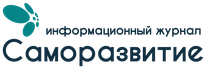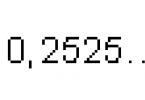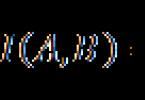In KIM 2020, the number of tasks has been reduced to 15. The set of tasks performed on a computer has been expanded by including 3 new tasks that test skills in practical work with a computer: searching for information using a text editor or operating system (task 11); analysis of the contents of file system directories (task 12); creating a presentation or text document (task 13). Unlike KIM 2019, in KIM 2020 all tasks provide either a short or extended answer.
Official demo version of the OGE 2020 from FIPI in Informatics:
- Demo version: inf-9-oge-2020_demo.pdf
- Codifier: inf-9-oge-2020_kodif.pdf
- Specification: inf-9-oge-2020_spec.pdf
- Download in one archive: inf_oge_2020_proekt.zip
State process final certification involves the use of standardized tests to monitor the quality of students’ preparation and, in general, the entire educational process in secondary school.
To successfully pass the OGE in computer science 2019, preparation must begin at the beginning of the academic year, taking into account the innovations being adopted.
Structure of the 2019 OGE in computer science
The proposed set of tests is divided into 2 group categories:
- Part 1 of the examination paper contains 18 tasks - 11 at a basic level of difficulty and 7 at an increased level of difficulty. The first six tasks with one correct answer out of four options (these are tasks of category A) and twelve tasks where the answer can be either a word, a number or an entire digital sequence (these are tasks of category B).
- Part 2 contains 2 tasks of a high level of complexity - the graduate is offered two tests. But everyone needs the most detailed and detailed answer. Most likely, you will need a rather complex solution. In task numbers 19 and 20, you will need to write a program for two proposed tasks (these are tasks of category C).
After completing the tasks of Part 1, the examinee submits a form for recording answers and proceeds to completing the tasks of Part 2.
The duration of the exam is 150 minutes. Test developers recommend completing tasks in categories A and B in 75 minutes, freeing up the remaining time for writing a programming task (category C).
Practical part
Previously, the student selects software and hardware and the appropriate language to complete the second part of the OGE.In accordance with the specified parameters, he is provided with a workplace equipped with a computer.To complete task 19, you will need a spreadsheet program. To complete task 20.1, it is recommended to use the performer’s learning environment “Robot”; the second version of task (20.2) involves writing the algorithm in the programming language being studied.
Options for acceptable languages for writing a program:
- Algorithmic language
- BASIC
- Pascal
- C++
- Python
Each task of the practical part is completed in a separate file prepared in the appropriate program (text editor or spreadsheet). Exam participants save these files in a directory under names specified by the exam organizers (technician).
The answer forms (after completing the work on the computer) contain the names of the files with completed tasks, including a unique number (CMM number).
An excellent opportunity to practice the examination process, study possible types of tasks, and even repeat the curriculum - demo version of the OGE in computer science and ICT 2020.
Additional information about the OGE 2019
When performing the first and second categories of tasks, the use of technical devices is not allowed: calculators, computer equipment, mobile phones. Reference books and books on computer science are also prohibited.
When starting practical part 2 (category C), the student receives a personal computer.
As for success indicators, to be rated “satisfactory”, a participant in the OGE only needs to score 5 points. The maximum number for correctly solving all 20 OGE questions is 22 points. Below is the Calculation of transferring points to OGE 2019 grades in INFORMATION SCIENCE_I_ICT on the FIPI website, t table 11
How to prepare for the 2019 OGE in computer science
There are several practice-tested methods.
Site articles:
- <Умение оценивать количественные параметры информационных объектов>
- <Умение определять значение логического выражения>
- <Знание о файловой системе организации данных>
- <Умение представлять формальную зависимость в графическом виде>
- <Умение кодировать и декодировать информацию>
- <Умение исполнить циклический алгоритм обработки массива чисел>
- <Умение осуществлять поиск в готовой базе данных по сформулированному условию>
- <Знание о дискретной форме представления числовой, текстовой, графической и звуковой информации>
- <Умение определять скорость передачи информации>
- <Знание о о organization of the information environment >
- <Умение осуществлять поиск информации в Интернете>
Internet articles:
- OGE - question 19 Recommendations for completing the task (
Book manuals you can look at OGE 2019 - computer science.
There is an opportunity to select many useful teaching methods so that preparation for the OGE in computer science 2019 can be successfully implemented. The list of leaders includes:
FIPI
The abbreviation of the educational institution stands for “Federal Institute of Pedagogical Measurements.” On your website ( fipi.ru) presents the latest selection of additional problems, exam demos and online computer science tests. All tasks were developed by FIPI specialists taking into account the latest achievements of information technology and scientific thought in this field. It is a subsidiary of Rosobrnauka and is designed to engage not only in educational, but also scientific activities. The organization's website has many sections on various topics.
Online tests
The online tests offered on educational sites on the Runet help deepen existing knowledge and practice the procedure for passing the OGE. The format of the tests is as close as possible to the format of the OGE 2019 in computer science. Some tests can be downloaded to your own computer, others are only available from the website.
Assignments for preparation for OGE-201 9 Online Nikiforov Nikolai Sergeevich
Online tests for the OGE in computer science for 2020on the website of Polyakov Konstantin Yurievich
I will solve the OGE - an educational portal for preparing for exams Gushchina D. D.
YouTube video channels
- FizInfo - preparation for the OGE in computer science,
- “Preparation for the OGE in computer science”,
Psychological secrets of successful exam preparation
Taking the exam
“Fortune always smiles on those who have worked hard,” says an English proverb. I would like to add: “and to those who know how to show the results of their work.” In an exam, that's exactly what you do - demonstrate what you've learned. So do it calmly and confidently. Try to change your idea of the exam - it’s not torture, not execution, but simply a test of your knowledge, especially since you know everything (or almost everything).
On the day of the exam
1. Pre-exam stress is often accompanied by a lack of appetite. But even if “a piece doesn’t fit into your throat,” you definitely need to eat at least a little. Otherwise, in a state of stress, a sharp decrease in blood sugar levels may occur and accompanying symptoms may occur - trembling, sweating, weakness, dizziness, headache, nausea... It won’t take long for you to faint.
2. You should not go to the exam with a full stomach. Breakfast should be light, containing foods rich in protein and carbohydrates. In the morning before the exam, it is best to eat yogurt, as well as cottage cheese, scrambled eggs, milk porridge or muesli, a sandwich with cheese or honey and drink tea with lemon and sugar. You shouldn’t “pick yourself up” with strong coffee. If your nerves are on edge, but you realize that your body needs food, eat 1 tsp. honey, 2 walnuts, 3 pieces of dried apricots and drink a glass of biokefir. 1-2 bananas, a handful of raisins and a fruit milkshake will also help maintain your strength.
 3. Music is an extremely effective way to relieve pre-exam stress. .
When getting ready for the exam, turn on recordings of a bravura march, czardas or energetic guitar flamenco, and you will be convinced that your fear and inner trembling will disappear. If you love classical music, Bach's preludes and fugues for organ, Tchaikovsky's Fifth Symphony, and all the orchestral works of Alexander Scriabin will help you. Bach's music, by the way, is very effective if intense intellectual work is to be done. Compositions by Bryan Adams, Tina Turner, Bon Jovi and Riccardo Foglia also set the mood for battle.
3. Music is an extremely effective way to relieve pre-exam stress. .
When getting ready for the exam, turn on recordings of a bravura march, czardas or energetic guitar flamenco, and you will be convinced that your fear and inner trembling will disappear. If you love classical music, Bach's preludes and fugues for organ, Tchaikovsky's Fifth Symphony, and all the orchestral works of Alexander Scriabin will help you. Bach's music, by the way, is very effective if intense intellectual work is to be done. Compositions by Bryan Adams, Tina Turner, Bon Jovi and Riccardo Foglia also set the mood for battle.
4. But what you should never do is take sedatives. The result could be disastrous. Lethargy and lethargy will not allow you to concentrate!
Before leaving the house, apply a few drops of lavender, basil or mint essential oil, which has calming properties, to your temples or wrists. You can also drop this oil on a handkerchief and then periodically inhale its aroma during the exam.
Techniques for dealing with fear
1 . Stop being afraid! Many people are well aware of the state of panic before exams: “I don’t know anything! I don’t remember anything!” Try to direct your thoughts in a different direction: “I worked long and purposefully, I did everything in my power, I still know something from all the material and quite well.”
 2. Do breathing exercises. This is the fastest, easiest and most effective way to overcome feelings of stress and panic. Close your eyes and breathe slowly and deeply. Exhalation should be 2-3 times longer than inhalation. As you inhale, imagine that you are sniffing your favorite scent through your nose. Exhale through slightly closed lips as if you want to blow out a candle flame or blow on a spoon of hot soup. 3-5 minutes after the start of breathing exercises, you can add self-hypnosis formulas to them:« I relax and calm down", synchronizing them with the rhythm of your breathing. At the same time, the words “ I" And " And"should be pronounced in inhale, and the words “ relaxing" And " I'm calming down" - on exhale.
2. Do breathing exercises. This is the fastest, easiest and most effective way to overcome feelings of stress and panic. Close your eyes and breathe slowly and deeply. Exhalation should be 2-3 times longer than inhalation. As you inhale, imagine that you are sniffing your favorite scent through your nose. Exhale through slightly closed lips as if you want to blow out a candle flame or blow on a spoon of hot soup. 3-5 minutes after the start of breathing exercises, you can add self-hypnosis formulas to them:« I relax and calm down", synchronizing them with the rhythm of your breathing. At the same time, the words “ I" And " And"should be pronounced in inhale, and the words “ relaxing" And " I'm calming down" - on exhale.
You can also say to yourself:
“I am calm and confident”
“My memory works well. I remember evrything"
“I can prove that I worked hard and learned everything.”
Autotraining is an effective technique: the brain perfectly obeys such commands.
3. Learn to never think about failing an exam.. On the contrary, you need to mentally paint yourself a picture of a confident, clear answer, complete victory. We get what we think hard about, literally programming ourselves for the final result. And for this result to satisfy us, we need to think about the good, setting ourselves up for success: “I will succeed, at the right moment I will remember everything.”
4. Don't get caught up in other people's anxiety. As a rule, in front of the door of the auditorium in which the exam is taking place, there is a crowd of students shaking with fear, discussing how strict and picky this or that examiner is and from time to time saying: “Oh, I’m definitely going to fail today! Everything flew out of my head! I’m already shaking all over!” Do not crowd together with them so as not to be “infected” by their fear. Experience your anxiety alone, step aside, wander along the corridor, look out the window.
5. Relieve tension. The simplest movements will help you get rid of painful discomfort. Make a few circular movements with your head, stretch your arms, and shrug your shoulders. If possible, box, throwing punches into an empty space and imagining that you are punching your fear.
.jpg) In a stressful situation, it is useful to yawn. By yawning sweetly three to five times, you will not only reduce anxiety, but also activate your brain. To trigger the yawn reflex, you need to use your middle fingers to massage the muscles between your ear and cheek.
In a stressful situation, it is useful to yawn. By yawning sweetly three to five times, you will not only reduce anxiety, but also activate your brain. To trigger the yawn reflex, you need to use your middle fingers to massage the muscles between your ear and cheek.
6. Do self-massage. A light massage of the occipital area of the head distracts from obsessive fear and also helps to significantly increase intelligence. Massaging the tips of the little fingers, as well as performing yoga for the fingers, the so-called mudras, helps relieve emotional stress. This word refers to the joining of fingers in a certain combination.
Thus, the mudra of the Earth helps with stress, deterioration of psychophysical condition, increases self-esteem and self-confidence. To perform this, press the ring and thumb fingers of both hands tightly against each other with the pads, straighten the remaining fingers and spread them slightly apart. It is useful to do this gesture as often as possible and keep your fingers in this position for as long as possible.
If you are feeling very stressed, place your left hand on the table, palm down. With your right hand, for 3-5 minutes, in a clockwise circular motion, massage the point of intersection of the conventional lines of the thumb and index finger, while keeping the thumb as far as possible from the index finger. Then change your hand, but now make movements counterclockwise.
Source of the article “Passing the exam”: http://moeobrazovanie.ru/programma_antistress.html
___________________________
Dear readers, if you have found informative, interesting material on this topic, share the link, I will be grateful.
The lesson covered material for preparing for the OGE in computer science, analysis of 1 task
1st task: “Quantitative parameters of information objects”
Difficulty level - basic,
Maximum score - 1,
Approximate execution time is 3 minutes.
- I rev— message volume
- k— number of characters in the message
- i— number of bits for storing 1st character
- N– number of equally probable events,
- i– amount of information (bits) about one such event (minimum integer)
The basic formula for solving 1 task of the OGE in computer science:
In addition, it may be useful Hartley's formula:
To solve 1 OGE task you need to know the powers of two:
1 task analysis
Detailed video analysis of OGE task 1:
✍ Solution:
- Let's remember:
\[ \frac (2^(20))(2^(13)) = 2^(7)\]
When dividing, powers with the same base are subtracted.
Answer: 128
Analysis of task 1.2:
The article, typed on a computer, contains 16 pages, on every page 32 lines, in each line 60 characters.
Define information volume of the article in KOI-8 encoding, in which each character is encoded 8 bits.
1) 240 bytes
2) 480 bytes
3) 24 KB
4) 30 KB
✍ Solution:
- Problems of this type are easier to solve by representing numerical data in powers of two.
\[ \frac (2^(11) * 15)(2^(10)) bytes = 2^(1) * 15 KB = 30 KB\]
Answer: 4
Analysis of task 1.3:
The article, typed on a computer, contains 64 pages, on every page 52 lines, in each line 52 characters. The information volume of the article is 169 KB.
Determine how many bits of memory used for encoding each character, if it is known that the same amount of memory is allocated to represent each character in the computer.
✍ Solution:
- Problems of this type are easier to solve by representing numerical data in powers of two.
- Let's use the formula for the amount of information in a message:
\[ i = \frac (I)(k) = \frac (169*2^(13)bits)(169 * 2^(10)) = 2^(3) bits = 8 bits\]
Answer: 2
Analysis of task 1.4:
In one of the Unicode encodings, each character is encoded 16 bits.
Define size next sentence in this encoding.
I am writing to you - what more? What more can I say?1) 52 bytes
2) 832 bit
3) 416 bytes
4) 104 bit
✍ Solution:
- Problems of this type are easier to solve by representing numerical data in powers of two.
- Let's use the formula for the amount of information in a message:
Answer: 2
Analysis of task 1.5:
The text of the story was typed on a computer. Information volume of the resulting file 15 KB. The text takes up 10 pages, on every page same number of lines, in each line 64 characters. All characters are presented in Unicode. In the version of Unicode you are using, each character is encoded 2 bytes.
Determine how much lines placed on every page.
✍ Solution:
- Problems of this type are easier to solve by representing numerical data in powers of two.
- Let's use the formula for the amount of information in a message:
I about = pages * lines * characters_per_line * i
\[ rows = \frac (I)(pages * charactersInline * i) = \frac (15* 2^(10) bytes)( 5 * 2^(1) * 2^(6) * 2 bytes) = \frac (15*2^(10) bytes) (5 * 2^(8)) = 12\]
Answer: 4
Analysis of task 1.6:
The information volume of one message is 1 KB, and the other − 256 bit.
How many bytes of information contain these two messages together? Please provide one number in your answer.
✍ Solution:
- Problems of this type are easier to solve by representing numerical data in powers of two.
- Since the question asks “how many bytes,” let’s convert the information volume of both messages into bytes:
Answer: 1056
Analysis of task 1.7:
The user created a message from 256 characters in Unicode, in which each character is encoded 16 bits. After editing, the information volume of the message was 3072 bit.
Determine how many characters were removed from the message if its encoding has not changed.
1) 100
2) 64
3) 32
4) 16
✍ Solution:
- Problems of this type are easier to solve by representing numerical data in powers of two.
- Let's use the formula for the amount of information in a message:
\[ k = \frac (I)(i) = \frac (3* 2^(10) bits)(2^(4)) = 192 \]
Answer: 2
Analysis of task 1.8:
In one of the Unicode encodings, each character is encoded 2 bytes. Text typed in this encoding was recoded into 8-bit KOI-8 encoding. At the same time, the text began to occupy the computer memory 1024 bits less. How many characters does the text consist of?
1) 128
2) 512
3) 64
4) 256
✍ Solution:
- For each of the options - before and after recoding - we will create a formula with all known values. But first, let's convert 2 bytes (encoding) into bits:
I volume - message volume k - number of characters in the message i - number of bits to store 1st character
Answer: 1
Analysis of task 1.9. Promising model of measuring materials FIPI 2019
In one of the Unicode encodings, each character is encoded 16 bits. Vova wrote the text (there are no extra spaces):
“Hedgehog, lion, elephant, deer, seal, rhinoceros, crocodile, alligator are wild animals.”
Student crossed out from the list name one of the animals. At the same time, he crossed out the commas and spaces that had become superfluous - two spaces should not be in a row.
At the same time, the size of the new proposal in this encoding turned out to be 16 bytes less than the size of the original offer. Write the crossed out name of the animal in your answer.
✍ Solution:
- According to the conditions of the problem, each character is encoded 16 bits, and after crossing out the size turned out to be 16 bytes less; This means that the crossed out word plus one space and one comma is 16 bytes.
- To determine the total number of characters deleted (including one space and one comma), you need to convert 16 bytes into bits:
Answer: seal
Based on the demo project, I decided to suggest possible tasks for the OGE in computer science 2020. I deliberately consider tasks of a more complex form, since during this period the majority of conscientious guys are ready to study. The material is relevant for the 2019-2020 academic year. year.
Today, a situation has arisen where FIPI does not know what a work program is and proposes to start preparing for the OGE in January.
The material is not FIPI material and will not be used in the exam. (If this material hits, I consider it a coincidence)

The presentation examines 4 tasks of type 20.1 on the ability to write a short algorithm in the environment of a formal executor "Robot".
All problems have detailed solutions. The material will be useful both for computer science teachers when preparing students for the OGE in computer science, and for 9th grade graduates for independent preparation for the exam.


Target audience: for 9th grade
The presentation contains a training version of the examination paper, which can be used by students when independently preparing for the OGE in computer science.
All questions have four possible answers, of which only one is correct. If the answer is incorrect, the student can review the solution and move on to the next question.


Target audience: for 9th grade
This presentation on computer science can be used as preparation for the main state exam (OGE) in computer science and ICT in grade 9.


Target audience: for 9th grade
This material will help 9th grade students prepare for task 10 of the OGE in computer science.
The presentation contains 7 tasks with answers and explanations, which can be accessed via a hyperlink.


Target audience: for 9th grade
We present to your attention a presentation on the topic “Databases (filters)”, in which the tasks of the FIPI open task bank on this topic are discussed in detail, as well as similar tasks from demo versions of previous years are given. The peculiarity of this topic is that you need to know the topic “Databases”, as well as logical operations and their priority. The presentation can be used to review the topics “Databases” and “Logic” in lessons, when preparing 9th grade graduates for the Unified State Exam, as well as during pre-exam consultations.


Target audience: for 9th grade
We bring to your attention a presentation on the topic “Algorithms, programming. Solving OGE problems”, in which the problems of the demo version of previous years on this topic are analyzed in detail, as well as similar problems from the open bank of FIPI tasks.
Answers to the problems are provided. The presentation can be used to review the topic “Algorithms, Programming”, when preparing graduates for the OGE, as well as during pre-exam consultations.


Target audience: for 9th grade
The 2019 state final certification in computer science for graduates of the 9th grade of general education institutions is carried out to assess the level of general education training of graduates in this discipline. The main content elements tested in testing from the computer science section:
- Ability to evaluate quantitative parameters of information objects.
- Ability to determine the meaning of a logical expression.
- Ability to analyze formal descriptions of real objects and processes.
- Knowledge of file system for organizing data.
- Ability to present formulaic relationships graphically.
- The ability to execute an algorithm for a specific performer with a fixed set of commands.
- Ability to encode and decode information.
- Ability to execute a linear algorithm written in an algorithmic language.
- Ability to execute a simple cyclic algorithm written in an algorithmic language.
- Ability to execute a cyclic algorithm for processing an array of numbers, written in an algorithmic language.
- Ability to analyze information presented in the form of diagrams.
- Ability to search a ready-made database using a formulated condition.
- Knowledge of the discrete form of representation of numerical, text, graphic and audio information.
- Ability to write a simple linear algorithm for a formal performer.
- Ability to determine the speed of information transfer.
- Ability to execute an algorithm written in natural language that processes strings of characters or lists.
- Ability to use information and communication technologies.
- Ability to search for information on the Internet.
- Ability to process large amounts of data using spreadsheet or database tools.
- Ability to write a short algorithm in a formal executor environment or in a programming language.
| Dates for passing the OGE in computer science 2019: June 4 (Tuesday), June 11 (Tuesday). |
There are no changes in the structure and content of the 2019 examination paper compared to 2018. |
The standard OGE test (GIA-9) of the 2019 format in computer science and ICT contains two parts. The first part contains 18 tasks with a short answer, the second part contains 2 tasks that must be completed on the computer. In this regard, only the first part (the first 18 tasks) is presented in this test. According to the current exam structure, among these 18 questions, only the first 6 questions offer answer options. However, for the convenience of passing tests, the site administration decided to offer answer options for each task. However, for tasks in which the compilers of real test and measurement materials (CMMs) do not provide answer options, we decided to significantly increase the number of these answer options in order to bring our test as close as possible to what you will have to face at the end of the school year.
The standard OGE test (GIA-9) of the 2019 format in computer science and ICT contains two parts. The first part contains 18 tasks with a short answer, the second part contains 2 tasks that must be completed on the computer. In this regard, only the first part (the first 18 tasks) is presented in this test. According to the current exam structure, among these 18 questions, only the first 6 questions offer answer options. However, for the convenience of passing tests, the site administration decided to offer answer options for each task. However, for tasks in which the compilers of real test and measurement materials (CMMs) do not provide answer options, we decided to significantly increase the number of these answer options in order to bring our test as close as possible to what you will have to face at the end of the school year.
The standard OGE test (GIA-9) of the 2018 format in computer science and ICT contains two parts. The first part contains 18 tasks with a short answer, the second part contains 2 tasks that must be completed on the computer. In this regard, only the first part (the first 18 tasks) is presented in this test. According to the current exam structure, among these 18 questions, only the first 6 questions offer answer options. However, for the convenience of passing tests, the site administration decided to offer answer options for each task. However, for tasks in which the compilers of real test and measurement materials (CMMs) do not provide answer options, we decided to significantly increase the number of these answer options in order to bring our test as close as possible to what you will have to face at the end of the school year.
The standard OGE test (GIA-9) of the 2018 format in computer science and ICT contains two parts. The first part contains 18 tasks with a short answer, the second part contains 2 tasks that must be completed on the computer. In this regard, only the first part (the first 18 tasks) is presented in this test. According to the current exam structure, among these 18 questions, only the first 6 questions offer answer options. However, for the convenience of passing tests, the site administration decided to offer answer options for each task. However, for tasks in which the compilers of real test and measurement materials (CMMs) do not provide answer options, we decided to significantly increase the number of these answer options in order to bring our test as close as possible to what you will have to face at the end of the school year.
The standard OGE test (GIA-9) of the 2018 format in computer science and ICT contains two parts. The first part contains 18 tasks with a short answer, the second part contains 2 tasks that must be completed on the computer. In this regard, only the first part (the first 18 tasks) is presented in this test. According to the current exam structure, among these 18 questions, only the first 6 questions offer answer options. However, for the convenience of passing tests, the site administration decided to offer answer options for each task. However, for tasks in which the compilers of real test and measurement materials (CMMs) do not provide answer options, we decided to significantly increase the number of these answer options in order to bring our test as close as possible to what you will have to face at the end of the school year.
The standard OGE test (GIA-9) of the 2018 format in computer science and ICT contains two parts. The first part contains 18 tasks with a short answer, the second part contains 2 tasks that must be completed on the computer. In this regard, only the first part (the first 18 tasks) is presented in this test. According to the current exam structure, among these 18 questions, only the first 6 questions offer answer options. However, for the convenience of passing tests, the site administration decided to offer answer options for each task. However, for tasks in which the compilers of real test and measurement materials (CMMs) do not provide answer options, we decided to significantly increase the number of these answer options in order to bring our test as close as possible to what you will have to face at the end of the school year.
The standard OGE test (GIA-9) of the 2017 format in computer science and ICT contains two parts. The first part contains 18 tasks with a short answer, the second part contains 2 tasks that must be completed on the computer. In this regard, only the first part (the first 18 tasks) is presented in this test. According to the current exam structure, among these 18 questions, only the first 6 questions offer answer options. However, for the convenience of passing tests, the site administration decided to offer answer options for each task. However, for tasks in which the compilers of real test and measurement materials (CMMs) do not provide answer options, we decided to significantly increase the number of these answer options in order to bring our test as close as possible to what you will have to face at the end of the school year.
The standard OGE test (GIA-9) of the 2016 format in computer science and ICT contains two parts. The first part contains 18 tasks with a short answer, the second part contains 2 tasks that must be completed on the computer. In this regard, only the first part (the first 18 tasks) is presented in this test. According to the current exam structure, among these 18 questions, only the first 6 questions offer answer options. However, for the convenience of passing tests, the site administration decided to offer answer options for each task. However, for tasks in which the compilers of real test and measurement materials (CMMs) do not provide answer options, we decided to significantly increase the number of these answer options in order to bring our test as close as possible to what you will have to face at the end of the school year.
The standard OGE test (GIA-9) of the 2016 format in computer science and ICT contains two parts. The first part contains 18 tasks with a short answer, the second part contains 2 tasks that must be completed on the computer. In this regard, only the first part (the first 18 tasks) is presented in this test. According to the current exam structure, among these 18 questions, only the first 6 questions offer answer options. However, for the convenience of passing tests, the site administration decided to offer answer options for each task. However, for tasks in which the compilers of real test and measurement materials (CMMs) do not provide answer options, we decided to significantly increase the number of these answer options in order to bring our test as close as possible to what you will have to face at the end of the school year.
The standard OGE test (GIA-9) of the 2016 format in computer science and ICT contains two parts. The first part contains 18 tasks with a short answer, the second part contains 2 tasks that must be completed on the computer. In this regard, only the first part (the first 18 tasks) is presented in this test. According to the current exam structure, among these 18 questions, only the first 6 questions offer answer options. However, for the convenience of passing tests, the site administration decided to offer answer options for each task. However, for tasks in which the compilers of real test and measurement materials (CMMs) do not provide answer options, we decided to significantly increase the number of these answer options in order to bring our test as close as possible to what you will have to face at the end of the school year.
The standard OGE test (GIA-9) of the 2016 format in computer science and ICT contains two parts. The first part contains 18 tasks with a short answer, the second part contains 2 tasks that must be completed on the computer. In this regard, only the first part (the first 18 tasks) is presented in this test. According to the current exam structure, among these 18 questions, only the first 6 questions offer answer options. However, for the convenience of passing tests, the site administration decided to offer answer options for each task. However, for tasks in which the compilers of real test and measurement materials (CMMs) do not provide answer options, we decided to significantly increase the number of these answer options in order to bring our test as close as possible to what you will have to face at the end of the school year.
The standard OGE test (GIA-9) of the 2015 format in computer science and ICT contains two parts. The first part contains 18 tasks with a short answer, the second part contains 2 tasks that must be completed on the computer. In this regard, only the first part (the first 18 tasks) is presented in this test. According to the current exam structure, among these 18 questions, only the first 6 questions offer answer options. However, for the convenience of passing tests, the site administration decided to offer answer options for each task. However, for tasks in which the compilers of real test and measurement materials (CMMs) do not provide answer options, we decided to significantly increase the number of these answer options in order to bring our test as close as possible to what you will have to face at the end of the school year.
The standard OGE test (GIA-9) of the 2015 format in computer science and ICT contains two parts. The first part contains 18 tasks with a short answer, the second part contains 2 tasks that must be completed on the computer. In this regard, only the first part (the first 18 tasks) is presented in this test. According to the current exam structure, among these 18 questions, only the first 6 questions offer answer options. However, for the convenience of passing tests, the site administration decided to offer answer options for each task. However, for tasks in which the compilers of real test and measurement materials (CMMs) do not provide answer options, we decided to significantly increase the number of these answer options in order to bring our test as close as possible to what you will have to face at the end of the school year.
The standard OGE test (GIA-9) of the 2015 format in computer science and ICT contains two parts. The first part contains 18 tasks with a short answer, the second part contains 2 tasks that must be completed on the computer. In this regard, only the first part (the first 18 tasks) is presented in this test. According to the current exam structure, among these 18 questions, only the first 6 questions offer answer options. However, for the convenience of passing tests, the site administration decided to offer answer options for each task. However, for tasks in which the compilers of real test and measurement materials (CMMs) do not provide answer options, we decided to significantly increase the number of these answer options in order to bring our test as close as possible to what you will have to face at the end of the school year.
When completing task 1-18, choose only one correct answer.
When completing task 1-8, choose only one correct answer.
This section provides you with information on the 9th grade exam "Informatics" in the OGE format. Demo versions, theory guides, exam specifications and practice tests are available. You can find information about the exam format below.
Exam Information
The computer science exam consists of two parts and 20 tasks.
First part contains 18 tasks of basic and advanced difficulty levels
- 6 tasks with selection and recording of the answer in the form of one digit
- 12 tasks, implying that the examinee independently formulates and writes down the answer in the form of a sequence of characters
Second part contains 2 tasks of high difficulty level.
The tasks of the second part involve practical work by students on a computer using special software. The result of each task is a separate file. Task 20 is given in two versions: 20.1 and 20.2; The examinee must choose one of the options for the task.
Among tasks 1–6, tasks from all thematic blocks are presented, except for tasks on the topic “Organization of the information environment, information search”; among tasks 7–18 there are tasks on all topics except the topic “Design and Modeling”.
The tasks in Part 2 are aimed at testing practical skills in working with information in text and tabular forms, as well as the ability to implement a complex algorithm. In this case, task 20 is given in two versions: task 20.1 involves developing an algorithm for a formal executor, task 20.2 is to develop and write an algorithm in a programming language. The examinee independently chooses one of two options for the task, depending on whether he has studied any programming language.
Distribution of tasks by parts of the examination paper
Reference materials on computer science for preparing for the OGE
Detailed information about the exam is described in the codifier: